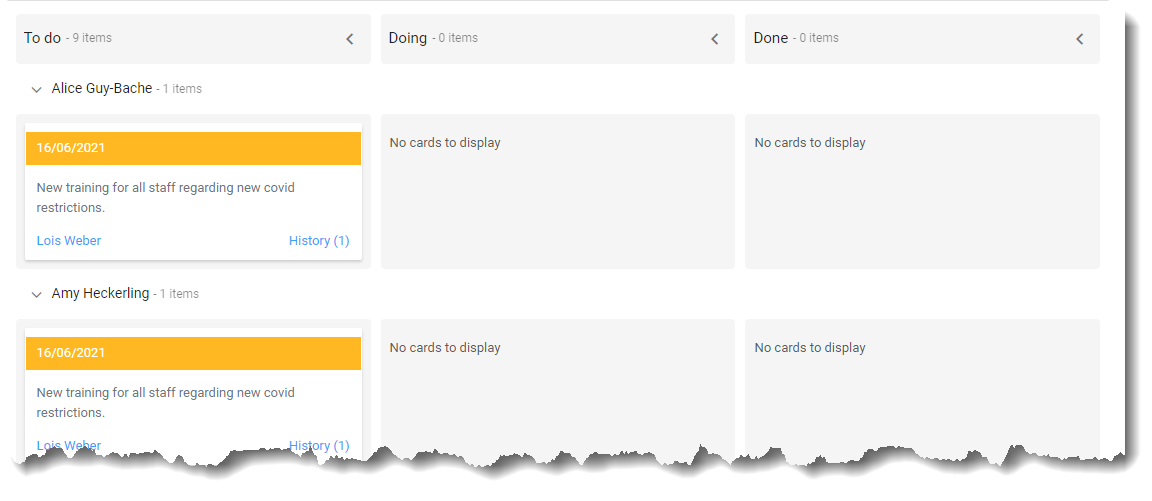The Health and Social Care Act 2008 (Regulated Activities) Regulations 2014: Regulation 18 states:
Staff must receive the support, training, professional development, supervision and appraisals that are necessary for them to carry out their role and responsibilities. They should be supported to obtain further qualifications and provide evidence, where required, to the appropriate regulator to show that they meet the professional standards needed to continue to practise.
Nuagecare supports Regulation 18 through Staff notes and reviews. These are designed to give clear and easy oversight on staff supervisions, appraisals, medication competency reviews etc.
- Review types with recurring periods to automate rescheduling
- Supervisor allocation
- Easy set up and on-going self-maintenance
With nuagecare there’s no reason to have a missed review again!
Notes and tasks
Notes are simple entries against a member of staff, they may be made public in which case everyone can see them. Otherwise staff notes can only be seen by those with “View all” permission, usually a permission held by care managers only.
Tasks have three values that notes do not. The first is a next review date, the second is reviewers and the third is a state. Most of our tasks can be classified as reviews such as supervisions, appraisals, medication competencies, fire drills and other review categories.
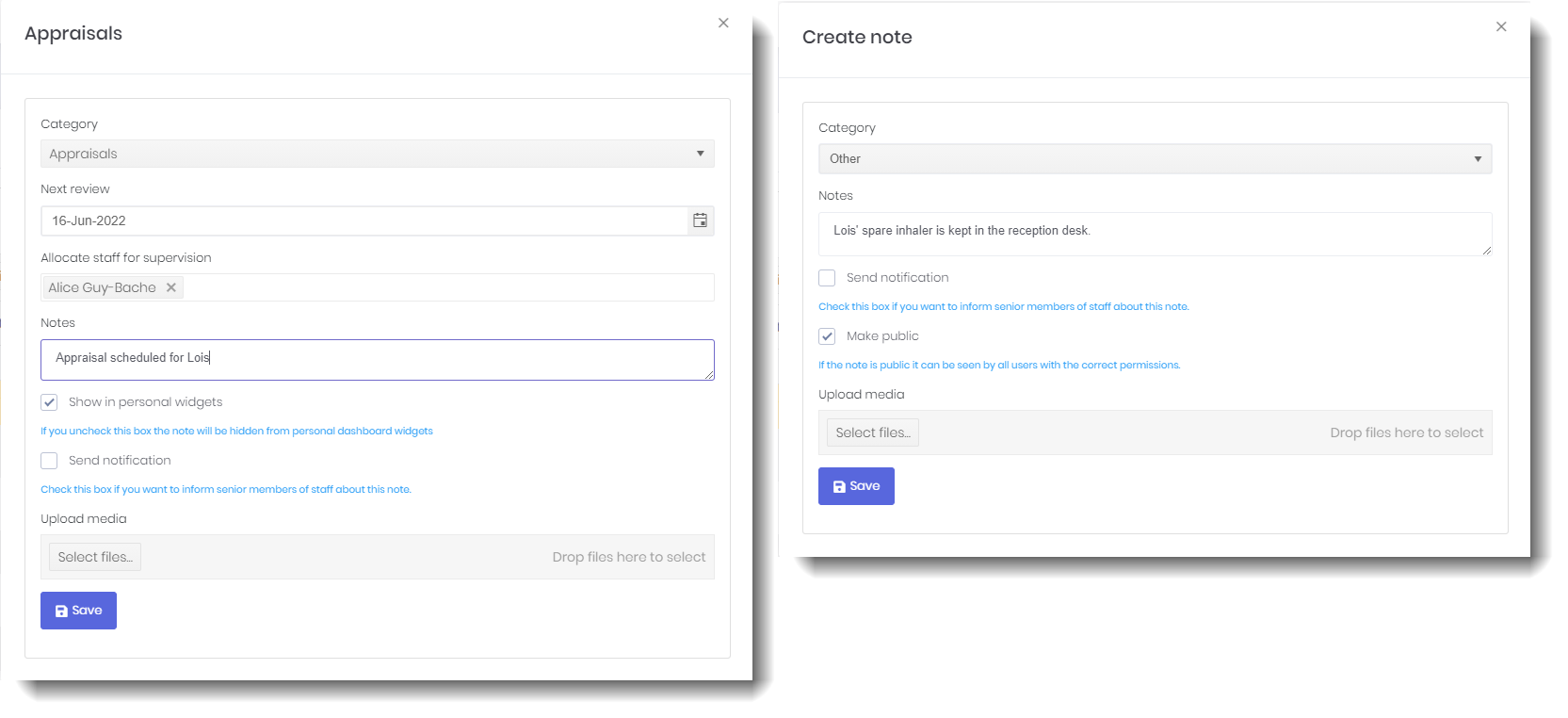
input forms for tasks and notes
Scheduling reviews
Next review date allows us to see if our reviews have been completed on time and also to smooth our workload and not overload any one member of staff with too many reviews on a particular day.
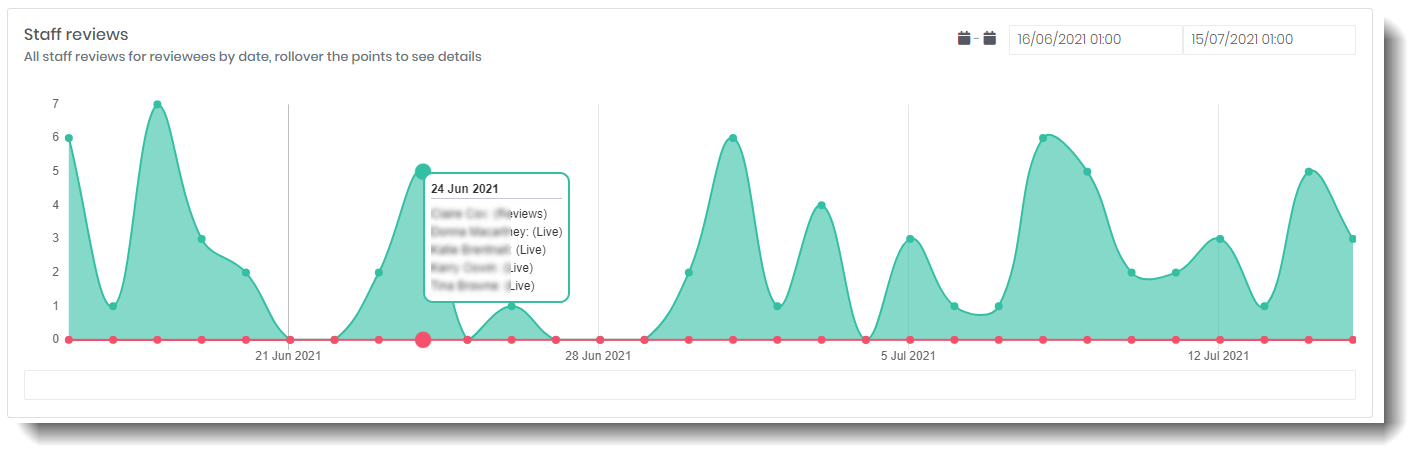
reviews by date with rollover and drill-down, click for more detail
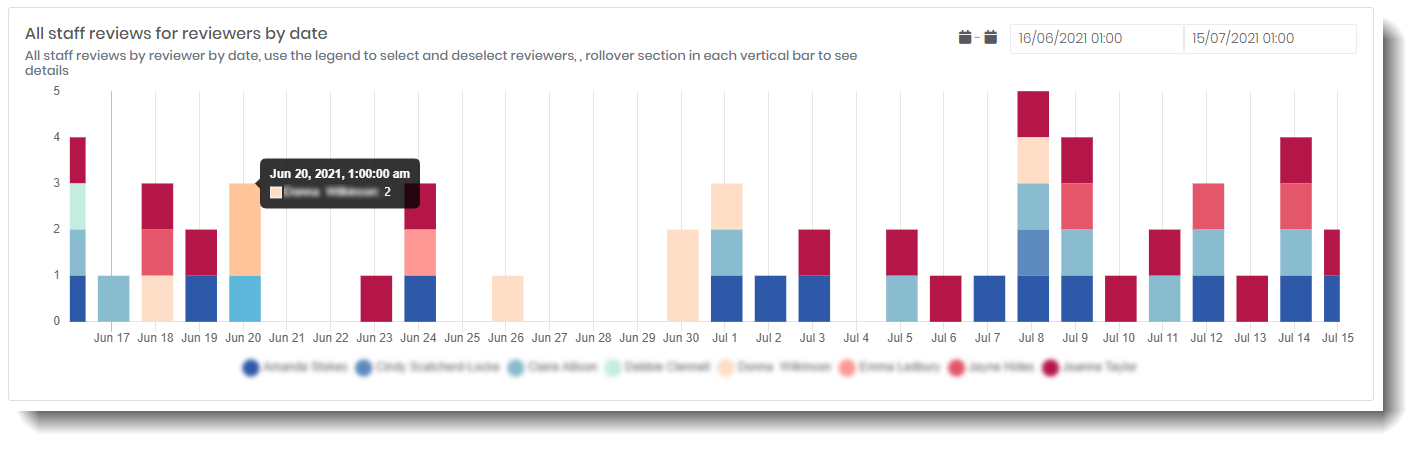
reviews by date for staff with rollover and drill-down, click for more detail
Reviewers and supervisors
Reviewers allow us to delegate responsibility for tasks to other responsible staff. For example we can allocate certain Senior carers to supervision reviews. We can also allocate multiple staff to the same supervision, removing more senior staff as we gain confidence in our delegates.
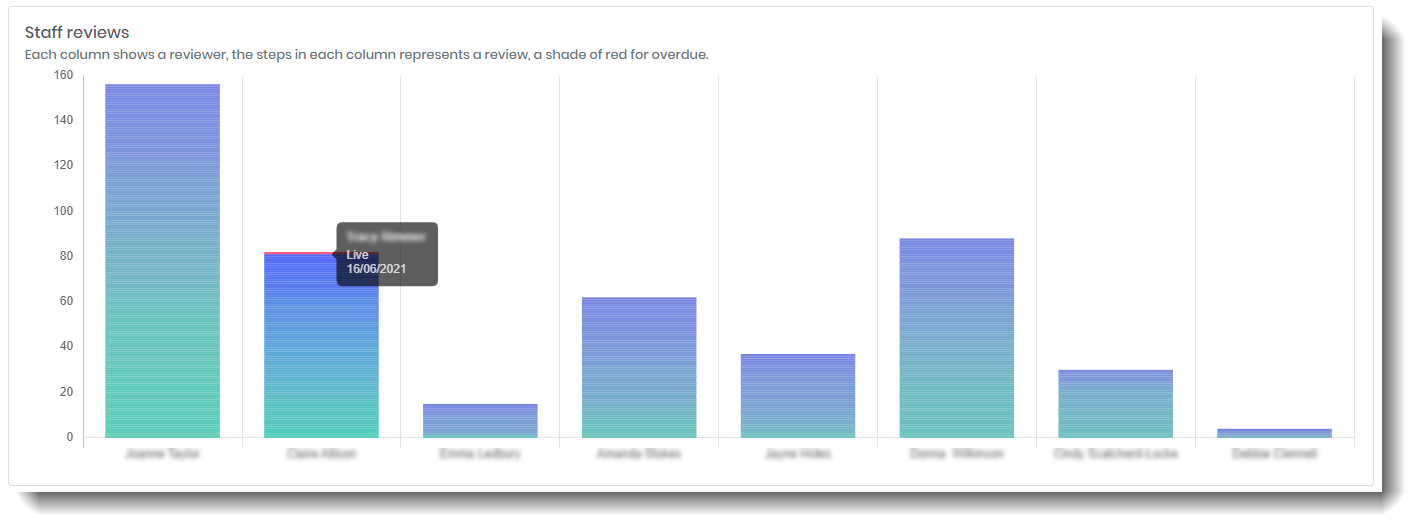
allocation of reviews to staff members, click for more detail
Drag and drop task board
State is one of “To do”, “Doing”, “Done” or “Closed”. We can allocate permissions so our delegates carry out a task but cannot close it. This gives us oversight because our Care manager simply reviews out reviews which have been marked as “Done” by our delegate, and checks the input before closing.
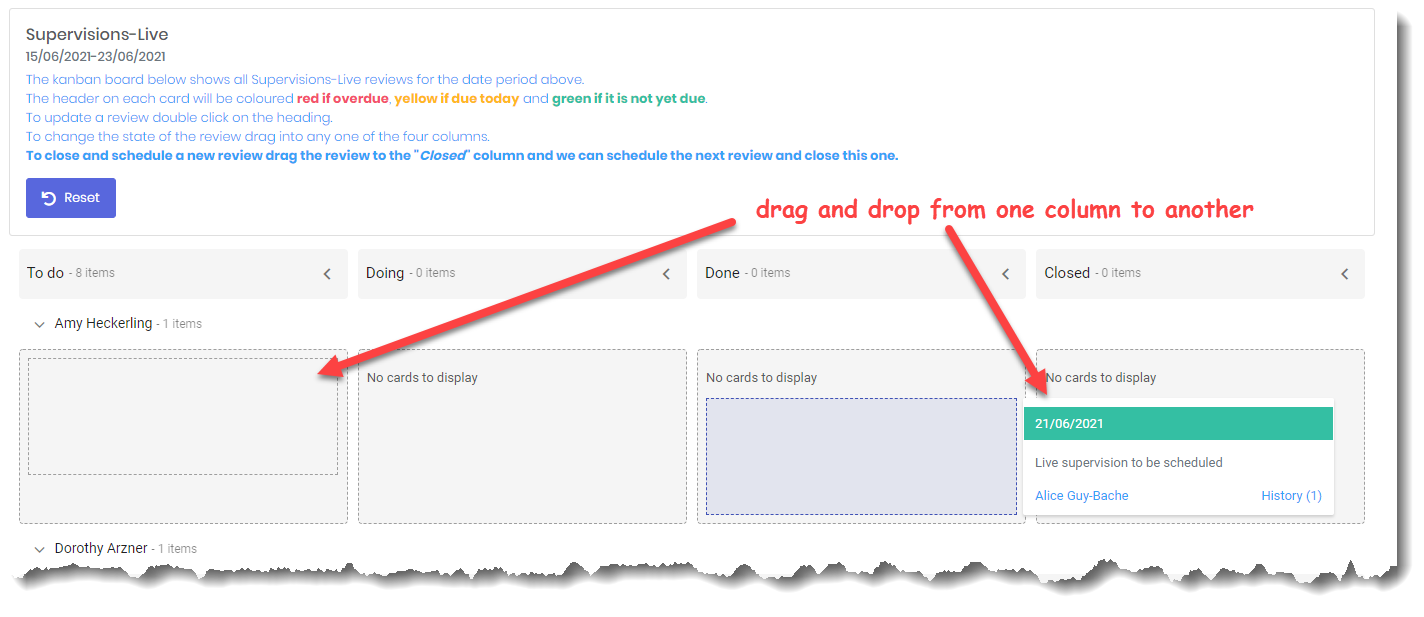
task board for Care managers, click for more detail
Automatic rescheduling
We can tell nuagecare we want to have appraisals every year and medication competency reviews every six months. We then allocate these reviews to a member of staff with a review date and reviewer as a "To do". Our reviewer progresses the review and sets it to "Done" and our Care manager then checks the review and sets it to "Closed". Nuagecare closes the current review and schedules another one for the relevant recurrence period.
We can even sub-categorise our reviews. For example we can define supervisions for live (a practical supervision in the care setting) and office (a more theory based review with personal discussions). We can then set these supervisions to run every two months, first a live supervision and two months later an office supervision. When a supervision is closed by the Care manager nuagecare will automatically reschedule using your recurring periods.
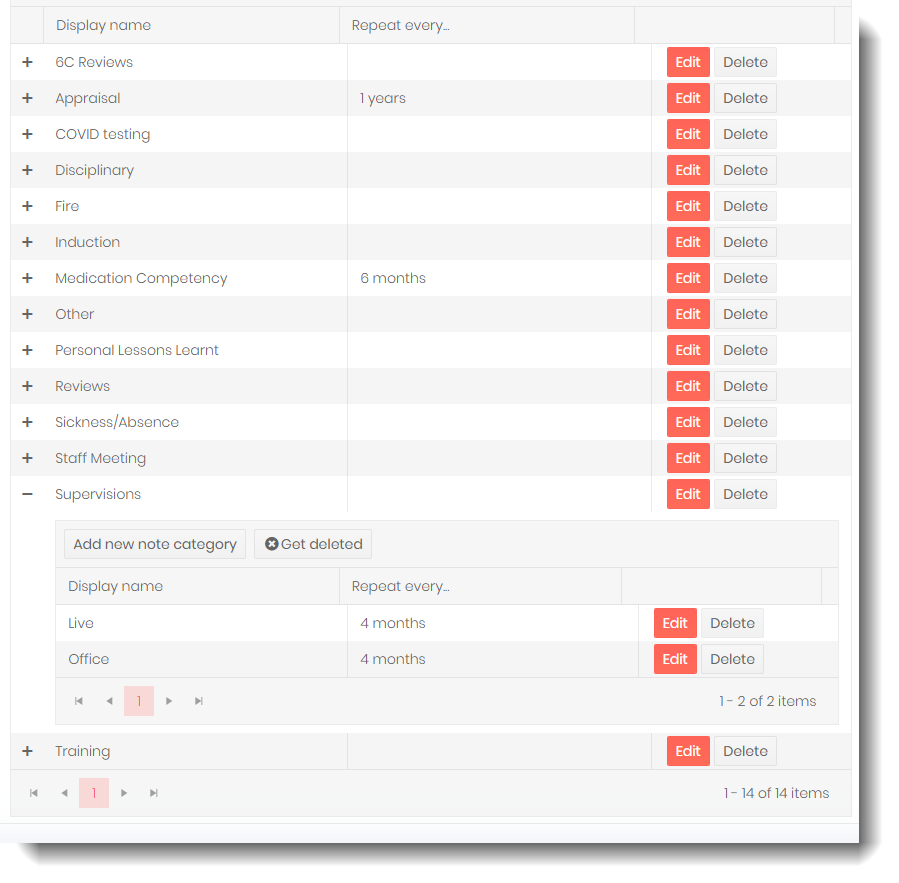
setting schedules using review categories, click for more detail

staff review permissions, click for more detail
Delegation and permission-based reviews
With nuagecare's flexible and comprehensive permissions system you can set up reviews to work how you want them. For example you can delegate reviews to Senior carers who will update then and progress them to state of "Done". Care managers are given permission to "Close" reviews and therefore have complete oversight of each review before closing it and scheduling a new one.
Your Senior carers can only see those reviews they have been allocated to and can only change state to "Done".