Personal care menus
We allow you to personalise your care for each and every resident. Individual care menus are designed on the web portal and delivered to the nuagecare app. An example of this is shown to the right. Now your carers know what care is considered to be most important but they can always override the personal care menu and use the care menu allocated to their role in special cases.
In some instances we may have an agreement with our resident to carry out care within given parameters such as behaviour monitoring/observation every 30 minutes or repositioning every 180 minutes. We think of this as our "service level agreement" with each individual resident. These parameters drive our infographics - if our resident has not been monitored in the past 30 minutes or repositioned in the last 180 minutes we will see it in our dashboards and the resident grid.
Personalised care and individual care requirements are what gives nuagecare unique oversight. We don't deal with generalities, nuagecare handles the care requirements of each individual resident on a personal level.
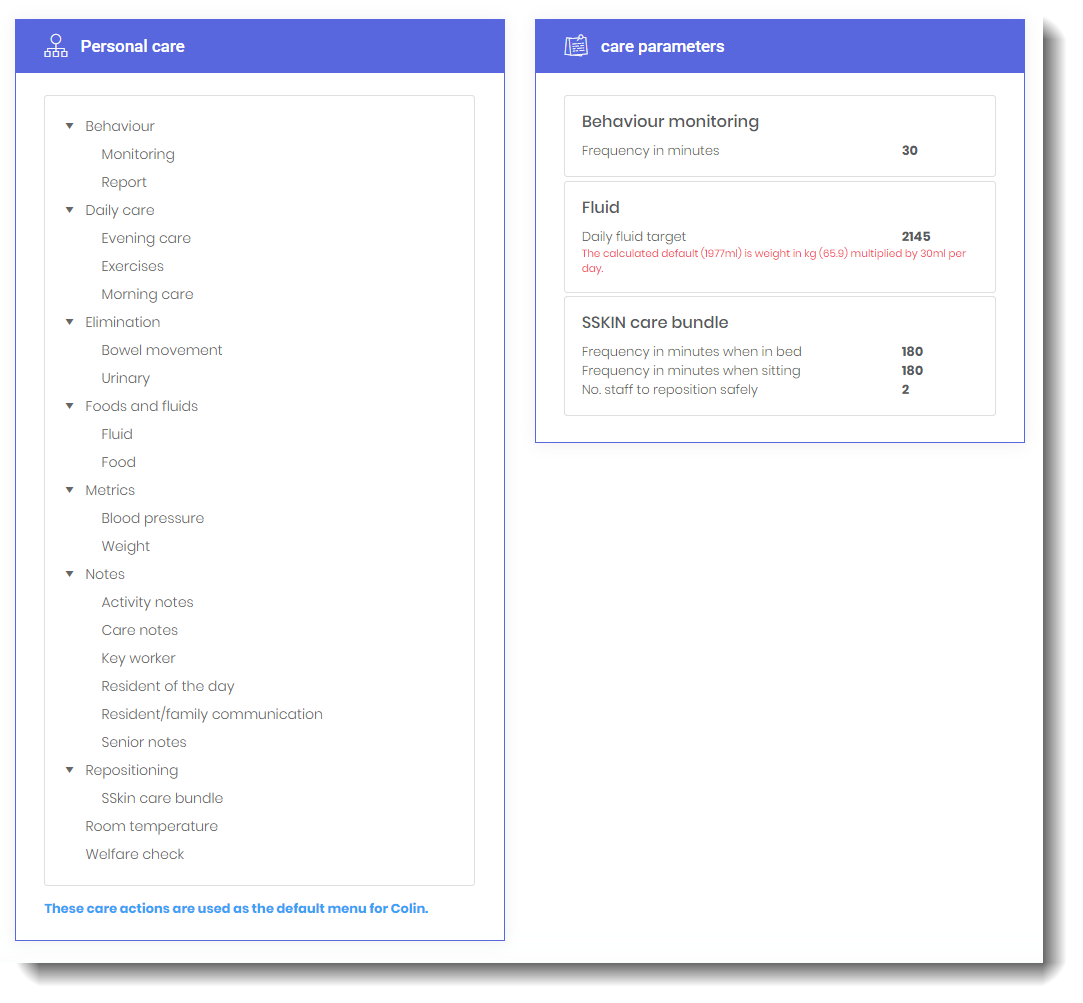
build personalised care menu in the web portal, click for more detail
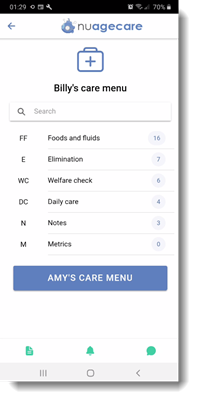
personalised care menu on the nuagecare app, click for more detail
Personalised care menus on the nuagecare app
Personalised care menus are delivered to the nuagecare app. It is sorted from the most used care actions to the least used care actions making selection simple for the carer.
Our carer can choose to override Billy's care menu by selecting the button at the bottom of the page which will display their own care menu.