As the Clinical Lead for seven care homes it is important I have an oversight of care being given, risk management and any incidents or concerns. With Nuage, I now find that I have a speedy pathway to care plans, risk assessments, care actions and notifications. I particularly like access to the Accident and Incident record that enables me to cross reference any occurrence with the care plan and risk assessment to ensure all appropriate actions have been taken by staff. Another positive is the ability to view easily when resident record reviews are due which has been a great addition for our Registered Managers. I feel Nuage has given me the ability to access everything I need to complete a quality service review without having to disturb members of the management team which as a consequence gives them more time to spend with residents.
Sue Rollinson RGN, Clinical Lead, Yorkare Homes Ltd
Every residential care home has a set of documentation used to gauge and monitor resident’s health and wellbeing. Nuagecare allows you to upload these documents to the nuagecare cloud, merge them with resident details and update them exactly as you would with your current Word documents, using your browser.
To view our document library take a look at our documents page. You can browse our library and download any document you want. You can also download the entire library in a zip file.
How nuagecare handles documents
The concept is quite simple. We take your existing document library and load it into the nuagecare cloud.
We add defaults to each document such as review period, template, whether it should be loaded for every resident and various other control parameters.
We load these documents for a resident, data is then merged allowing them to be edited in the browser.
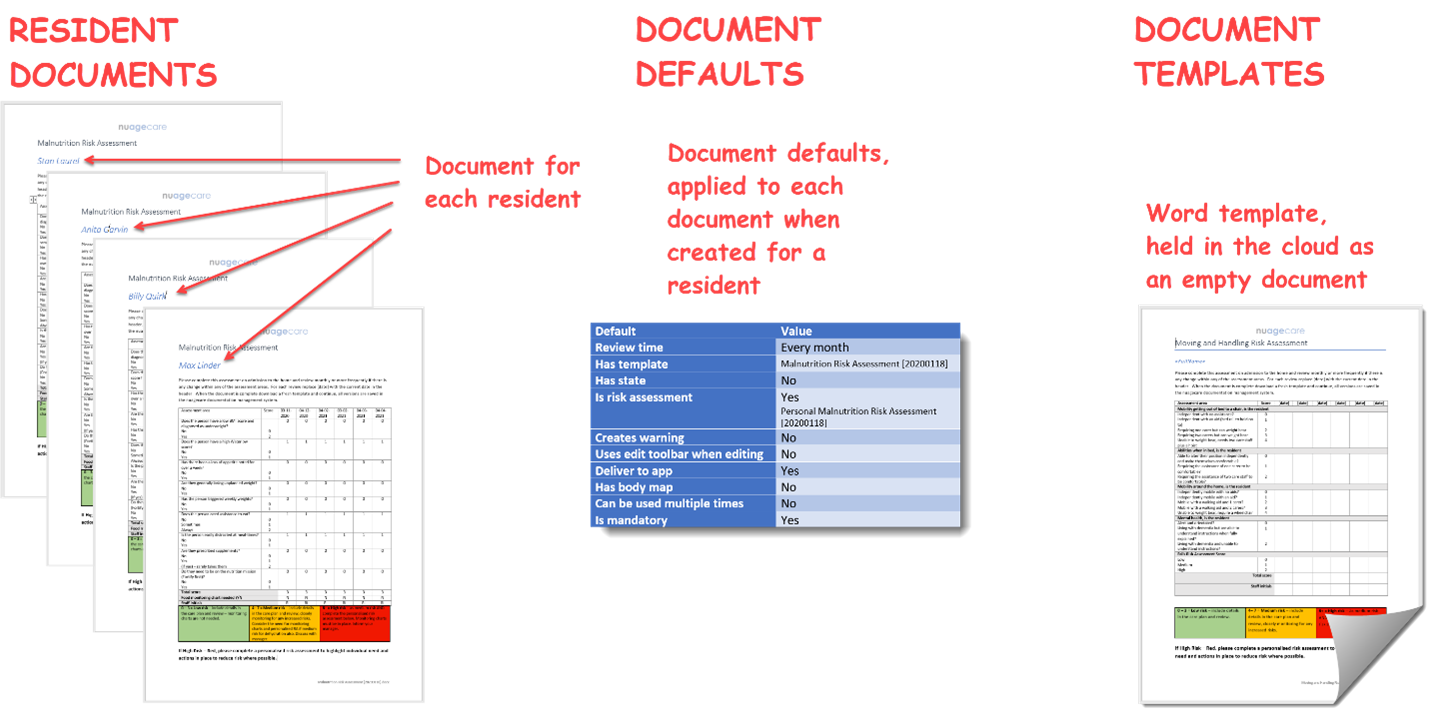
nuagecare documents explained, click for more detail
Resident documents
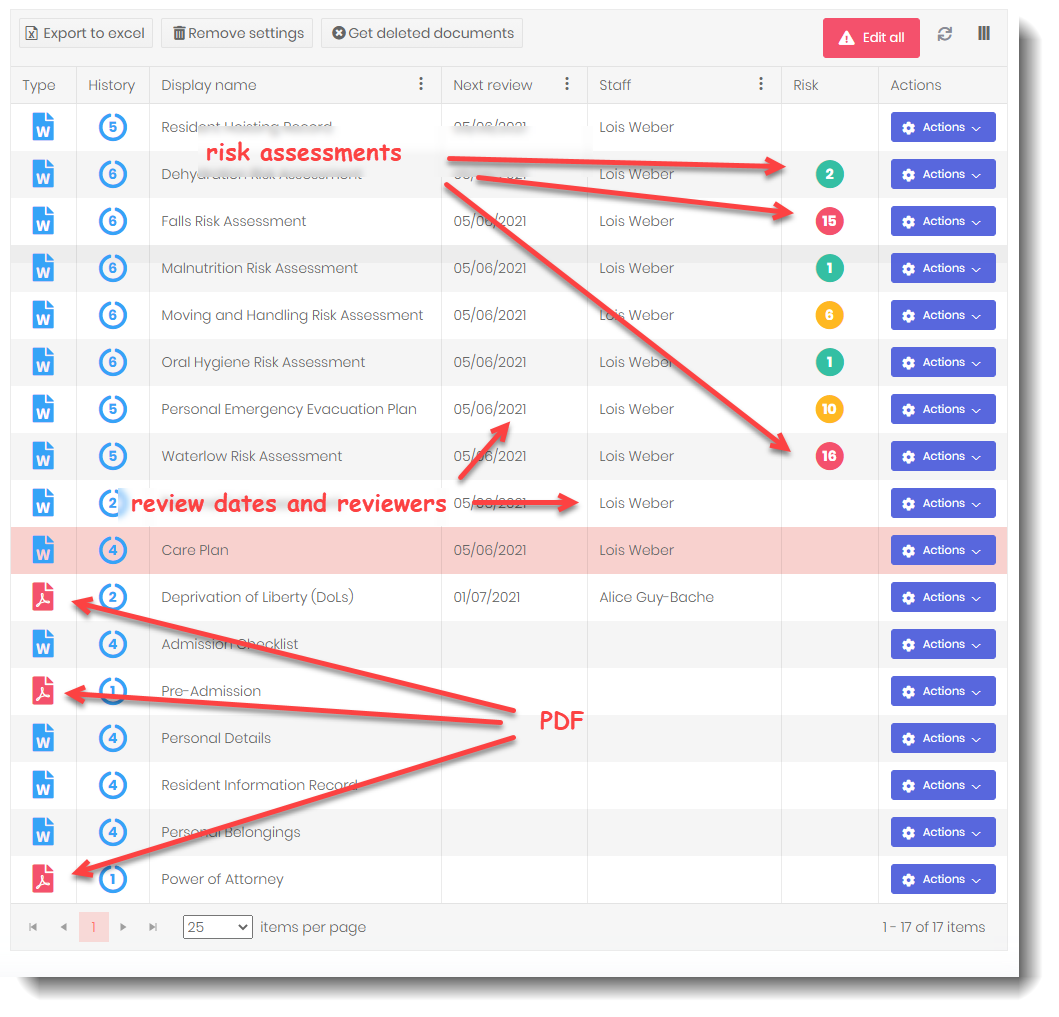
resident document list, click for more detail
Each resident has a list of documents in a grid. Like all grids in nuagecare columns can be added and removed and your preferences can be saved.
- Document type - some documents are scanned and uploaded such as PDF's for DoLs, PoA etc.
- Document history. Each edited version is saved in the nuagecare cloud along with who edited it, when it was edited and any notes etc. Selecting this icon displays a window with a complete history allowing you open and track the changes in each document.
- The date the next review is scheduled and which member of staff has been allocated to review it. If the document is overdue the row is highlighted in red.
- If the document is a risk assessment we display the score from the document and the colour code of whether the risk is considered to be low (green), medium (amber) or high (red).
- Finally we have an Actions button, common on all nuagecare grids,
- edit the document in the browser (or select to open in Word)
- update control data such as the next review date or allocated reviewer
- delete (and restore) if you have permission
The resident document grid also allows you to re-allocate your reviewers or reschedule your review dates in one simple step. We even allow you to delete and restore documents!
Document oversight
Once we have reviewed and colour coded our risk assessments we can immediately see which residents are most vulnerable from our dashboards. From this chart we can also drill-down to documents in our document grid for each individual resident. We can also filter the charts by location so we can analyse vulnerability in different care settings.
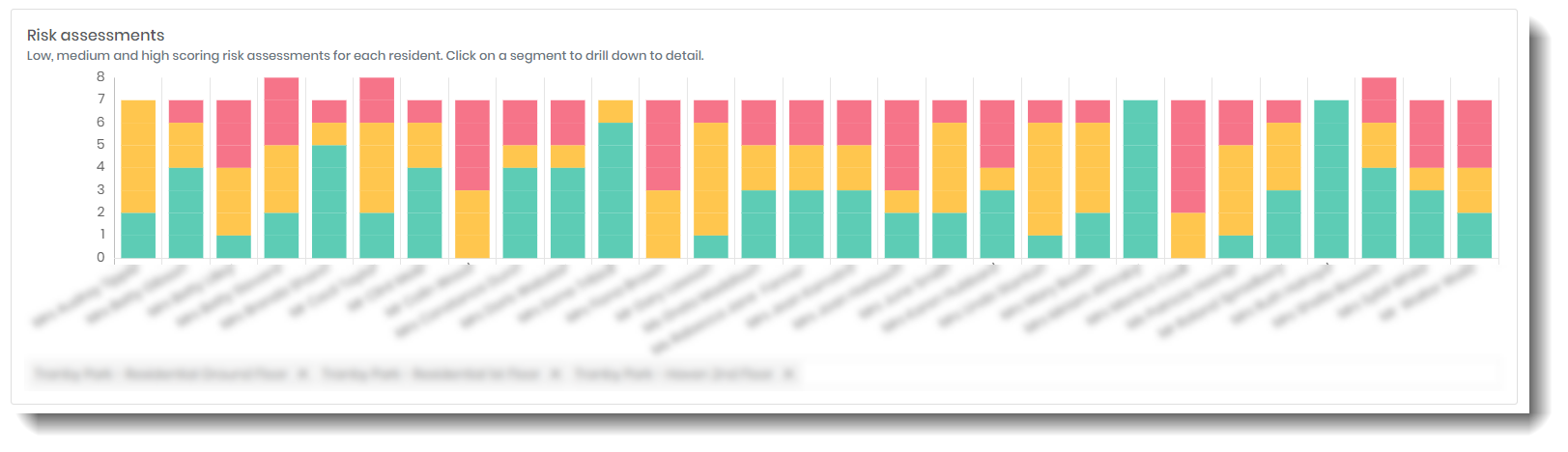
resident risk assessments, click for more detail
With our review dates we can now also see which documents are overdue (the red line in the chart to the right) and the schedule for document reviews (green line).
We can filter the chart by date and care setting. When we select a point on the chart we can drill-down to the document grid for the relevant resident.
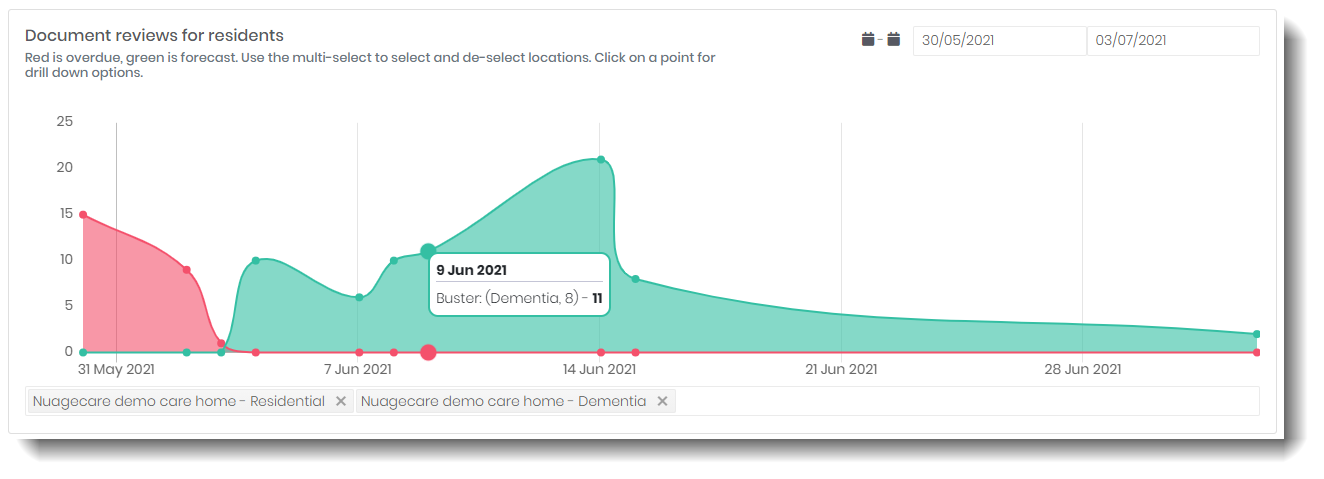
resident document review schedule, click for more detail
Not only can we see our schedule for document reviews but we can also see who is allocated to each review. In the chart to the right we can see that Lois has been allocated eleven documents we identified in the grid above for Buster in room 8 in our Dementia setting.
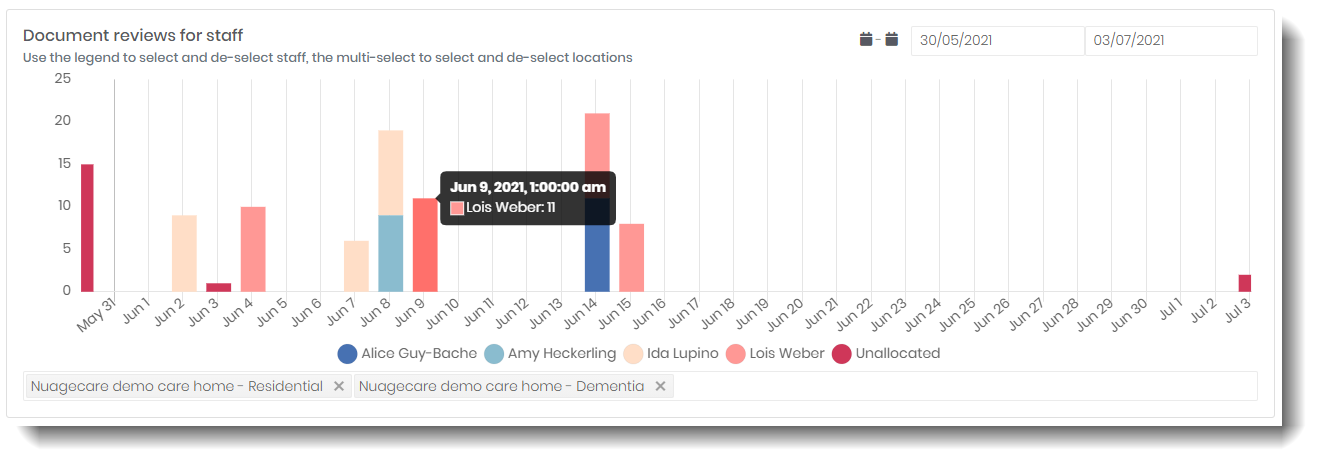
staff schedule for resident document reviews, click for more detail
Editing documents
Editing documents in nuagecare is easy, you simply select "Edit" from the Actions button for the relevant row in the document grid and your document is opened in the browser. We will help you format your documents if they are complicated and even apply non-editable areas so staff can only input data where permitted. You can also choose to add cross-referencing notes to documents, for example you may want to make a note for the next care plan review when a risk assessment has changed.
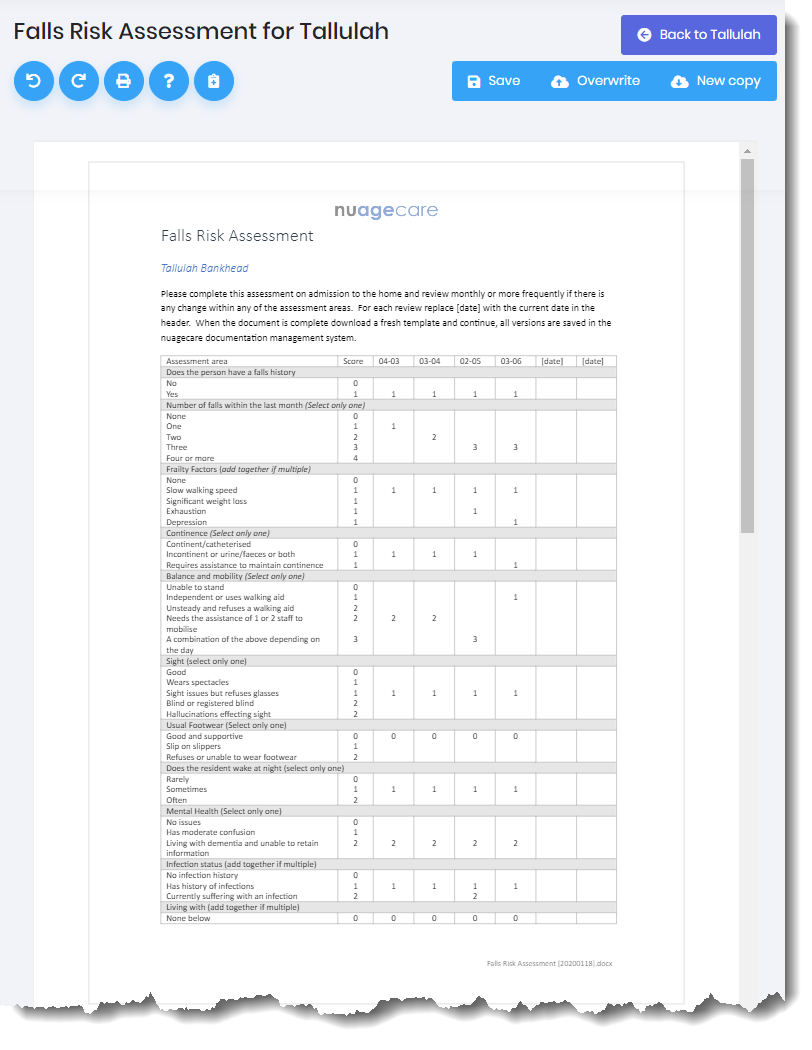
editing a document, click for more detail
Once you have edited your document you select the "Save" button and further options appear, as shown to the right.
- Colour code and score risk assessments
- Add notes
- Change the next review date and/or reviewers
- Post as a care action
- Add cross refencing notes to any other document
- Update warnings
Warnings can be automatically created and updated according your system settings
Most of the time it's not necessary to change options and many of these options will not be available (such as changing review dates and reviewers) unless the user has permission to do so.
Body maps
If you defined a document as having body maps you can insert body maps at the cursor using nuagecare's body map feature.
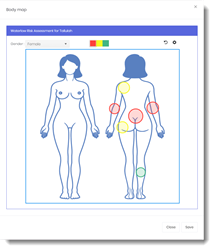
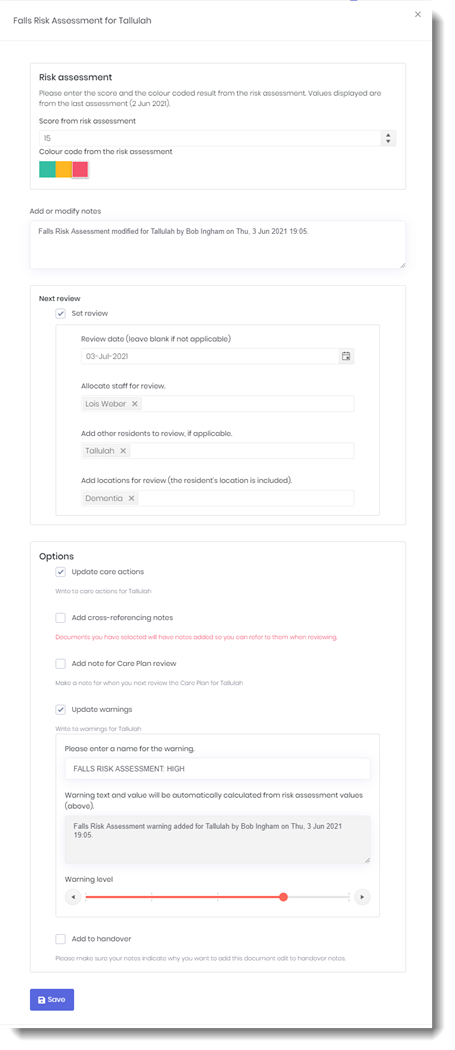
saving a document, click for more detail
Other considerations
In designing our document system we were mindful of the myriad uses of documents in a typical care environment.
Local library of documents
We understood that most care homes have an investment in documents modified over the years for unique requirements. These requirements may be Local Authority driven or simply down to the way you like to do things. We don't like to dictate, no-one knows your environment better than you do!

Shared library of nuagecare documents
We offer our customers a common document library which is constantly updated with resources. For example, we recently introduced various risk assessments during the pandemic to handle exiting the care home and for visitors into the home following visitor rule guidance. These documents are freely available and may be downloaded from the nuagecare library and modified for your own use.
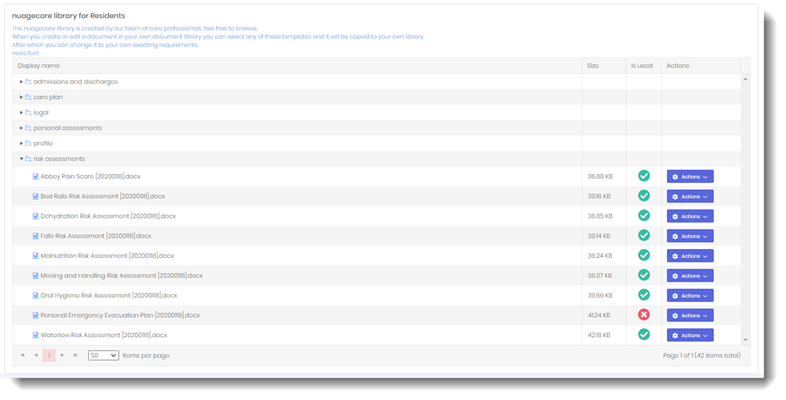
Affordable document formatting
Where our customers want their own documents we offer an inexpensive service to format documents;
- adding merge fields to save time when new documents for residents are loaded
- common styles and personalisation with your logos
- reformatting tables and styles from documents as far back as Office 95 (that's almost 20 years ago!).
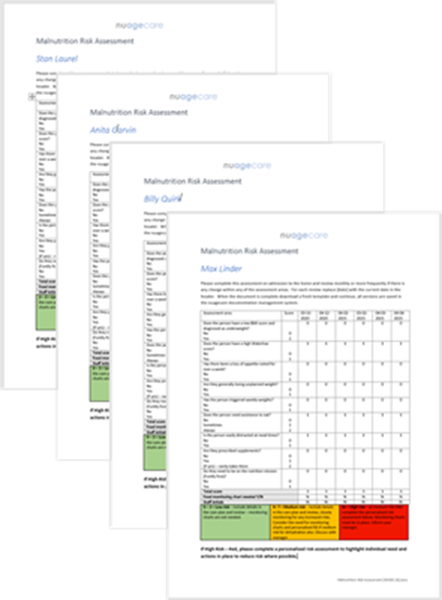
Offline synchronisation
Even in today's connected world it's possible your internet connection will fail. We've all seen the spinner when watching a film on BBC iPlayer, Netflix and Sky!
We can synchronise updates to your documents to your local drive, a little bit like your own Dropbox, One Drive or Google Files.
It's just peace of mind, with nuagecare no data and no documents are ever lost!
Optional and mandatory documents
Every care home has a set of documents and risk assessments which they keep updated for every resident. But what about those special documents you have carefully authored over the years for special circumstances such as discharge to hospital, self-medication, pressure sores and difficult behaviour? We make this simple. We define mandatory documents and load them when we have an admission or when we are loading documents for a resident with nuagecare for the first time. If we need those extra documents we have in our library we can load them as and when needed.
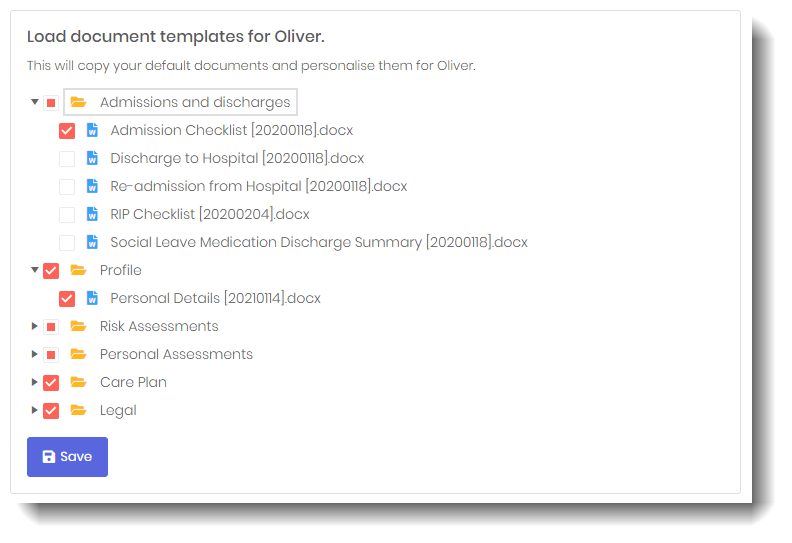
mandatory documents for a resident, click for more detail
When we first load documents for a resident nuagecare displays all documents in your library but will load only those documents which you have designated as mandatory. This is shown in the image to the left.
To the right we are loading a new document which will merge our resident information with a Discharge to Hospital document (if you don't have such a document you can load it from the nuagecare library).
Our Discharge to Hospital document is designed to adhere to the "Red bag" scheme. Not all Local Authorities agree with this scheme hence the document is fully editable.
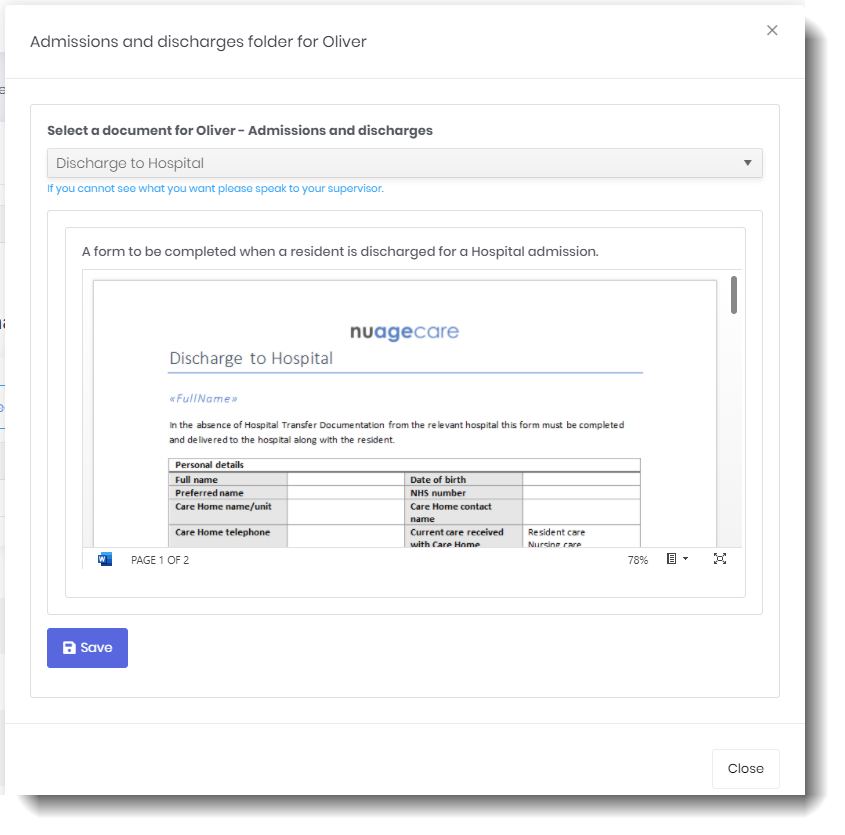
optional document for a resident, click for more detail
Re-useable and multi-use documents
Sometimes you have a generic risk assessment which is used for multiple purposes. For example the same document template may be used multiple times for special requirements.
We handle this with General risk assessments which can be used and re-used with different names.
- Assisting someone with their meal
- In-room use of an exercise bike
- Personal use of electric equipment
- In-room storage of oxygen
- Resuscitation
- Declining welfare checks overnight
The General risk assessment document includes guidance notes to help you identify the type of risk, significant hazards, who could be harmed as a result of the risk and what risk reduction measure are in place.
You can choose to add review dates, reviewers and colour code these ad-hoc risk assessments to give oversight using nuagecare.
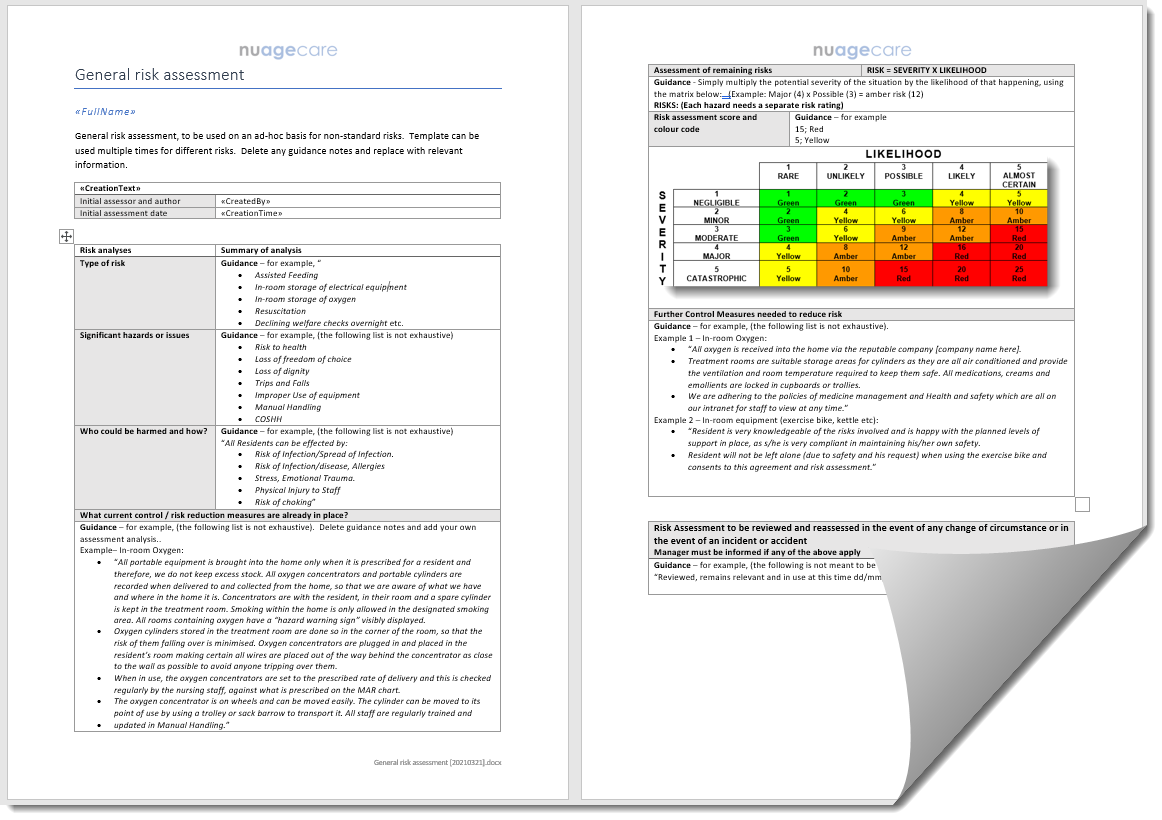
general risk assessment, click for more detail
Documents with state and PDFs
We also thought about documents with state such as Deprivation of Liberty Safeguarding documents (DoLS). These documents are generally supplied as PDF's by third parties, and applications made which go through various states.
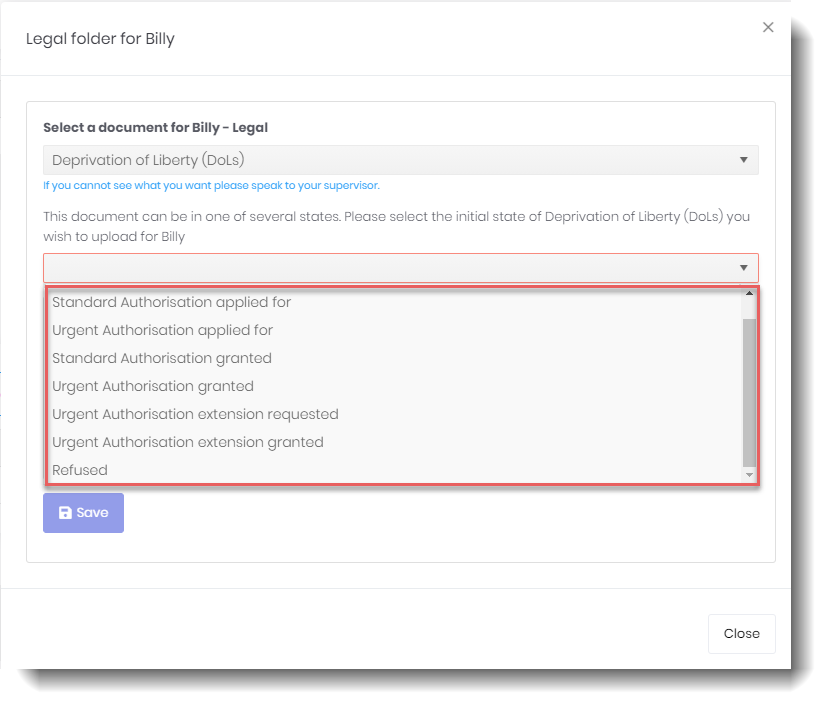
loading a DoLS document into nuagecare, click for more detail
In the image to the left we are loading a DoLS document into nuagecare for a resident. We attach a state to the DoLS application and then upload the document after it has been scanned.
As the application progresses we track and change the state of the DoLS application and we can set review dates to remind us to re-apply for extensions etc.
We may also have letters and emails from third parties that you want to hold for each resident; these can be scanned and uploaded in the same way as any other document.
That way, all of your documentation for each resident is kept in one place, easy to find and print out when ready.
Truly paperless
When we say paperless we mean paperless. Not just fluid and food charts, repositioning and welfare checks and other evidenced care actions but every document. From pre-admission through admission checklists to every piece of relevant correspondence during your resident's stay and including discharge checks.