Easy to use with lists, cards and handover notes
Nuagecare residential is so easy to use, it doesn't need a training course - simply set up your staff, explain the basics, and away you go! Once signed in, you can select your place of work from a list of authorised locations. From here, the app displays a resident list as well as resident cards.
The resident list is colour coded for PEEP, making identification of vulnerable residents easy in the case of an emergency evacuation.
Resident cards allow you to view the individual state of care for each resident by swiping left or right. You can also go into further detail on each resident, and investigate handover notes.
Handy infographics are displayed for repositioning, observation/behaviour monitoring, food and fluid and declinations, care delivery and daily care - morning/evening care and total care notes. Tapping on any element will open up to more detailed information.
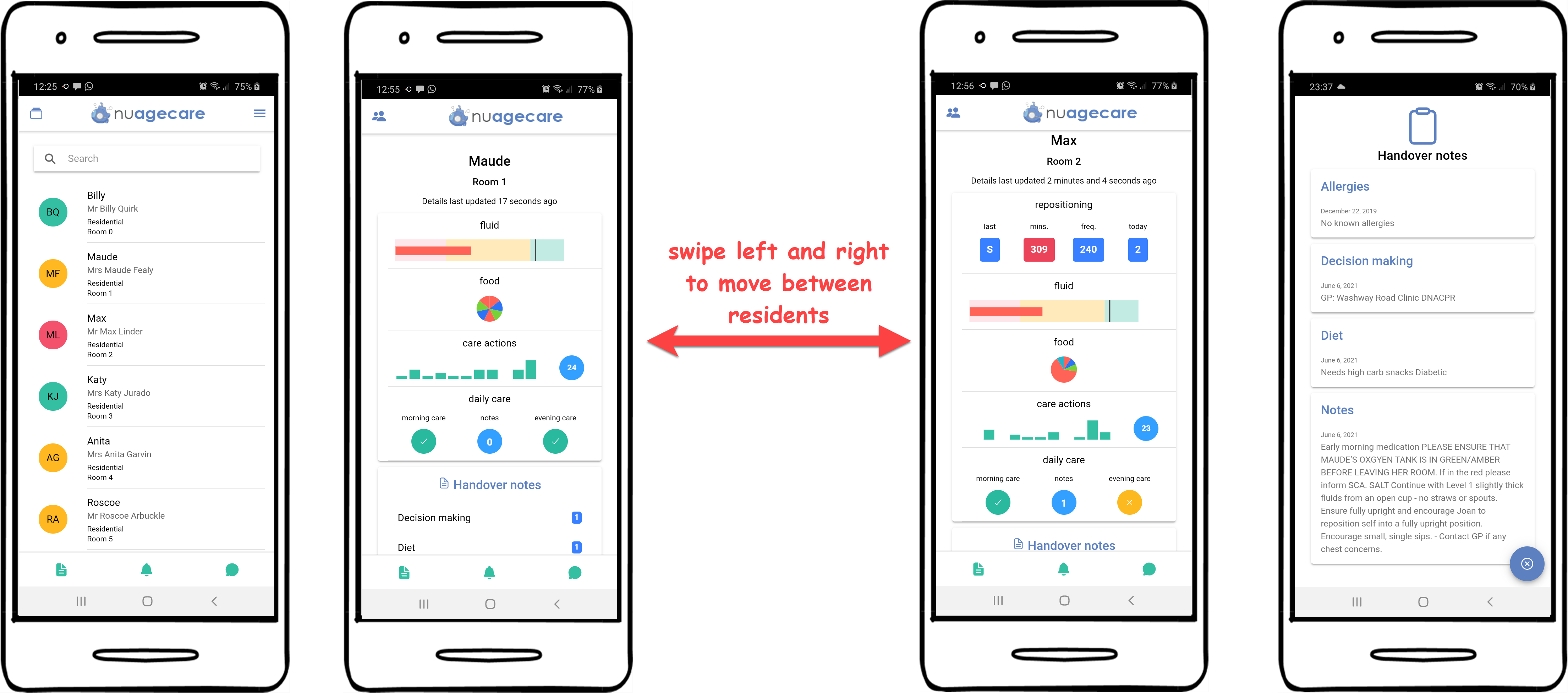
resident list, cards and handover notes. Click for more detail.
Personal care menus and dynamic forms
Care menus are designed for each resident, allowing them to be tailored to specific needs. This responsiveness allows you to deliver individual care menus for a range of different needs, such as dementia, infirmity, and malnutrition. These menus can also be overridden by carers if they need to evidence any care that does not appear on the original care menu.
All forms in Nuagecare are dynamic for optimal usage - they can be added, removed or modified in the web portal. Inputs and help notes can also be added and removed, with the English summary produced from form input also modifiable.
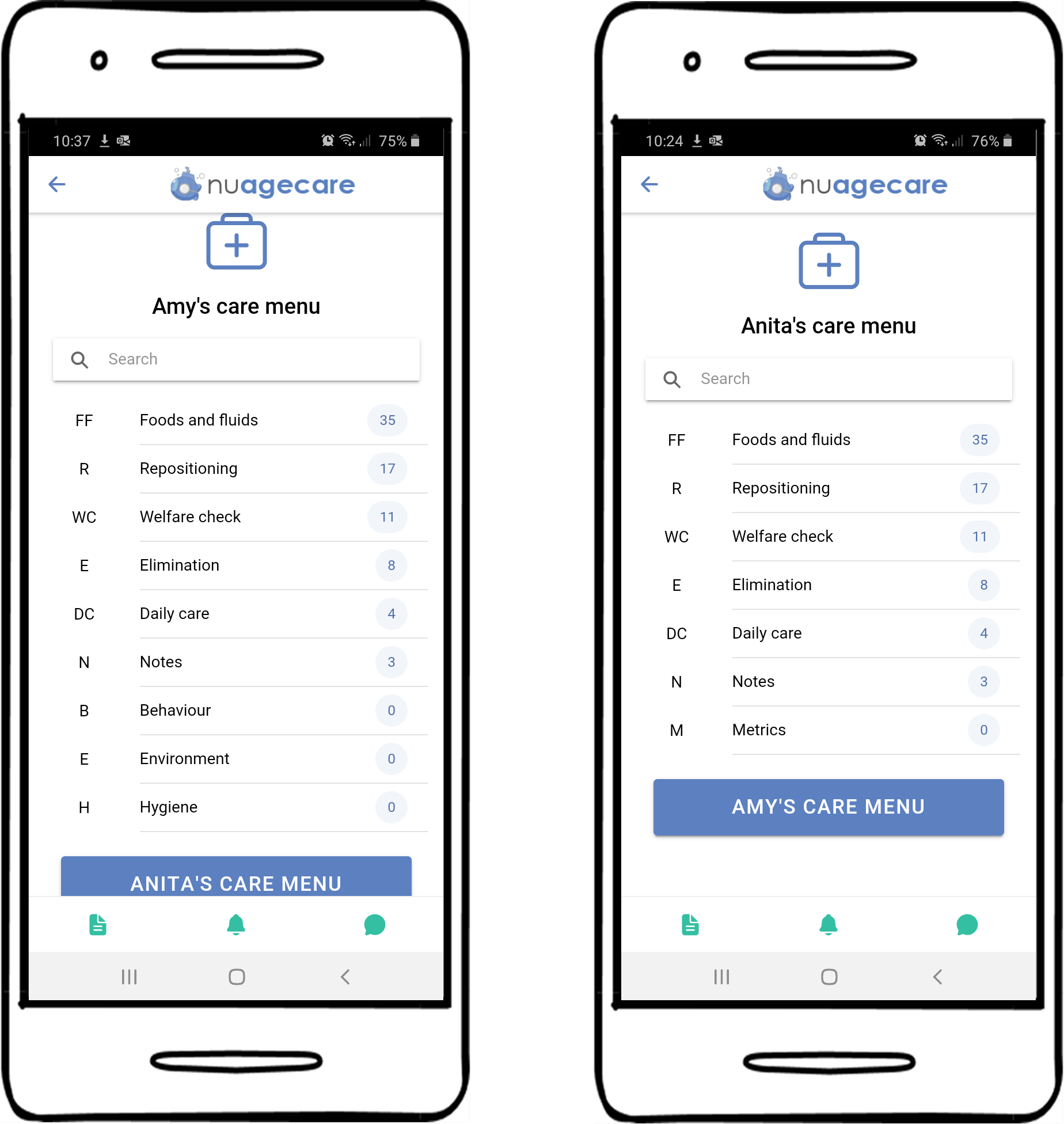
carer menu to the left, resident menu to the right, click for more detail
Nuagecare residential enables true personalisation of care delivery with individual care menus for each resident.
Care menus for individual residents are developed in the web portal and then delivered to the app.
The care menu can be overridden by the carer to display the menu for their role.
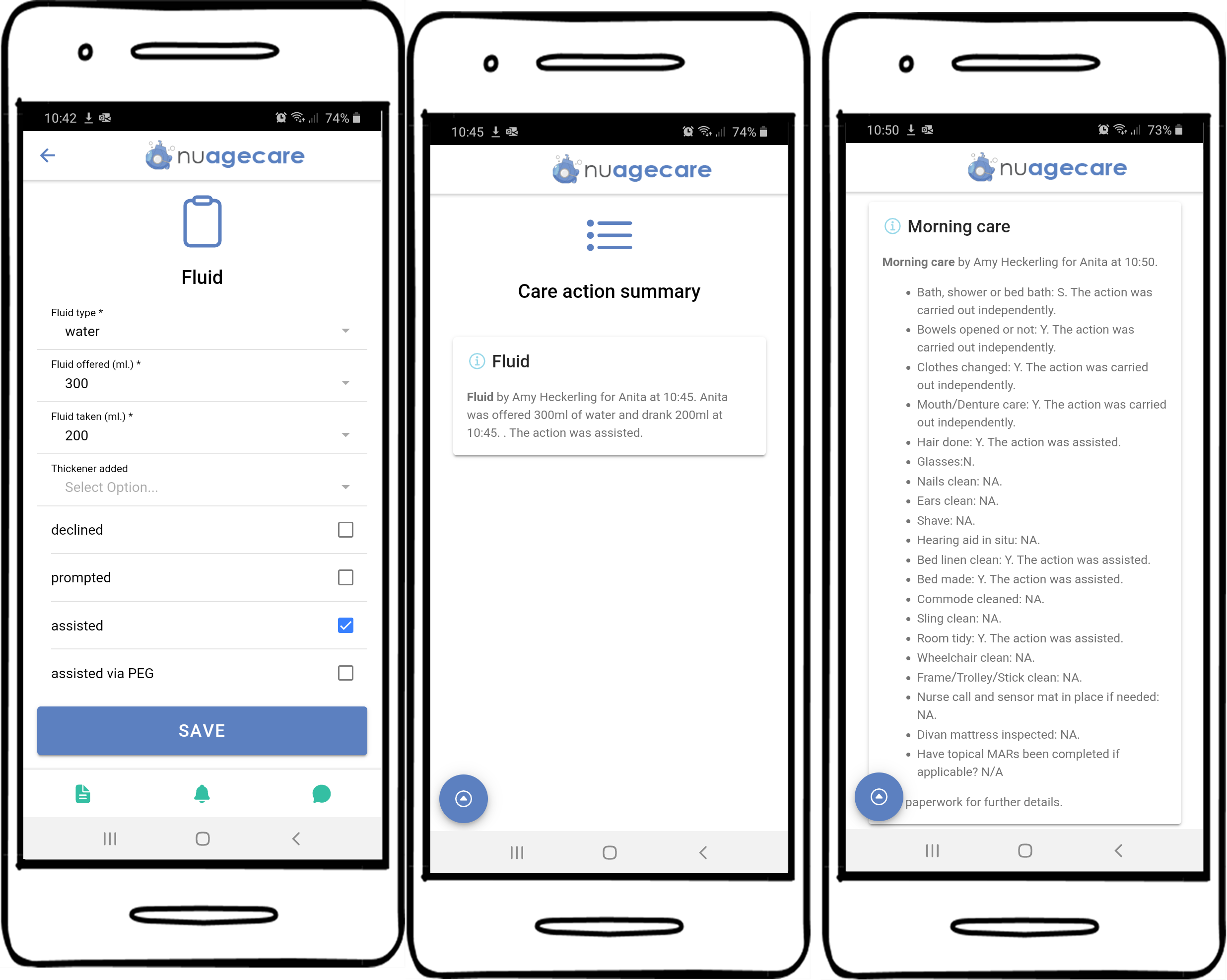
dynamic forms and production of English summaries, click for more detail
Input forms can be modified using our designer in the web portal. They can be simple with a few entries like our fluid intake form or complex and cover a whole range of tasks such as our morning care form. The input is then turned into a plain English sentence.
Critical care information at your fingertips
Nuagecare residential is constantly talking to the Cloud, with care data consistently being updated. Care history for the previous 48 hours can be searched and filtered for easy access. We also successfully deliver personalised care menus, documents, warnings, and other personal information. It’s easy and intuitive!
Nuagecare residential is full of media, charts and care history to bring critical care information to the fingertips of your carers.
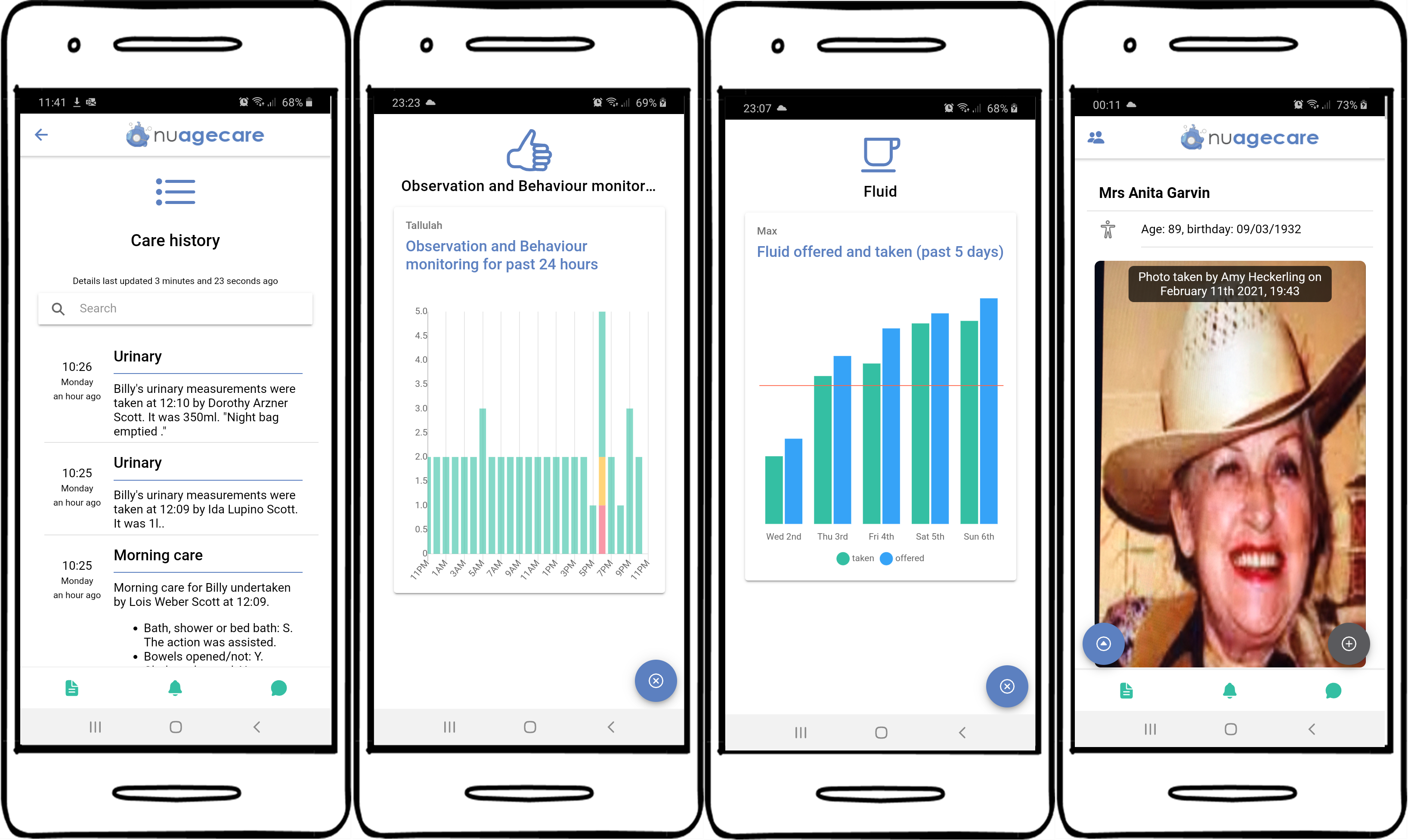
Care information, click for more detail
We also have options to deliver Word documents and PDF's to they app. Arranging them in folders and allowing at-a-glance review of risk assessment colour coding.
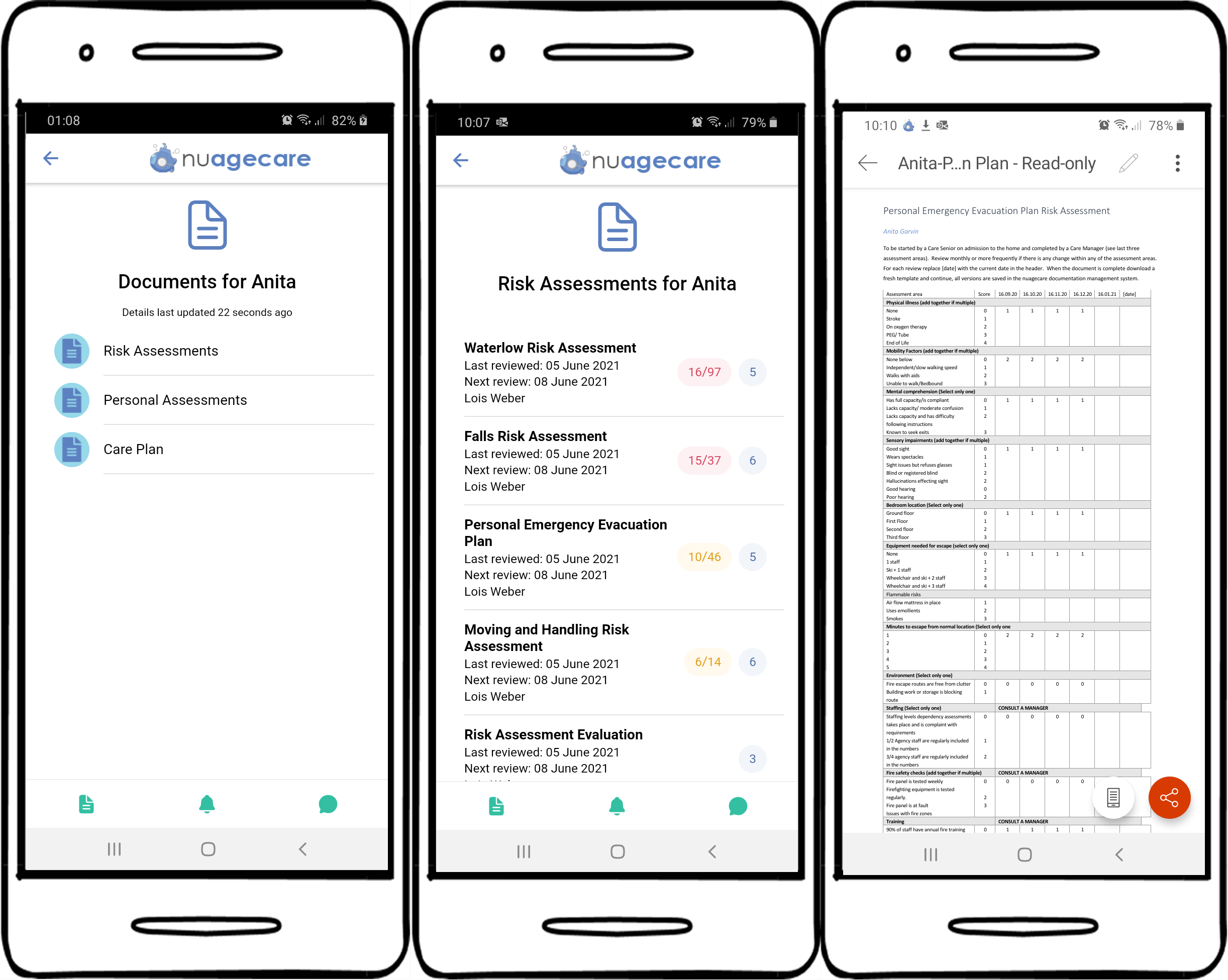
Document delivery, click for more detail
Staying in touch
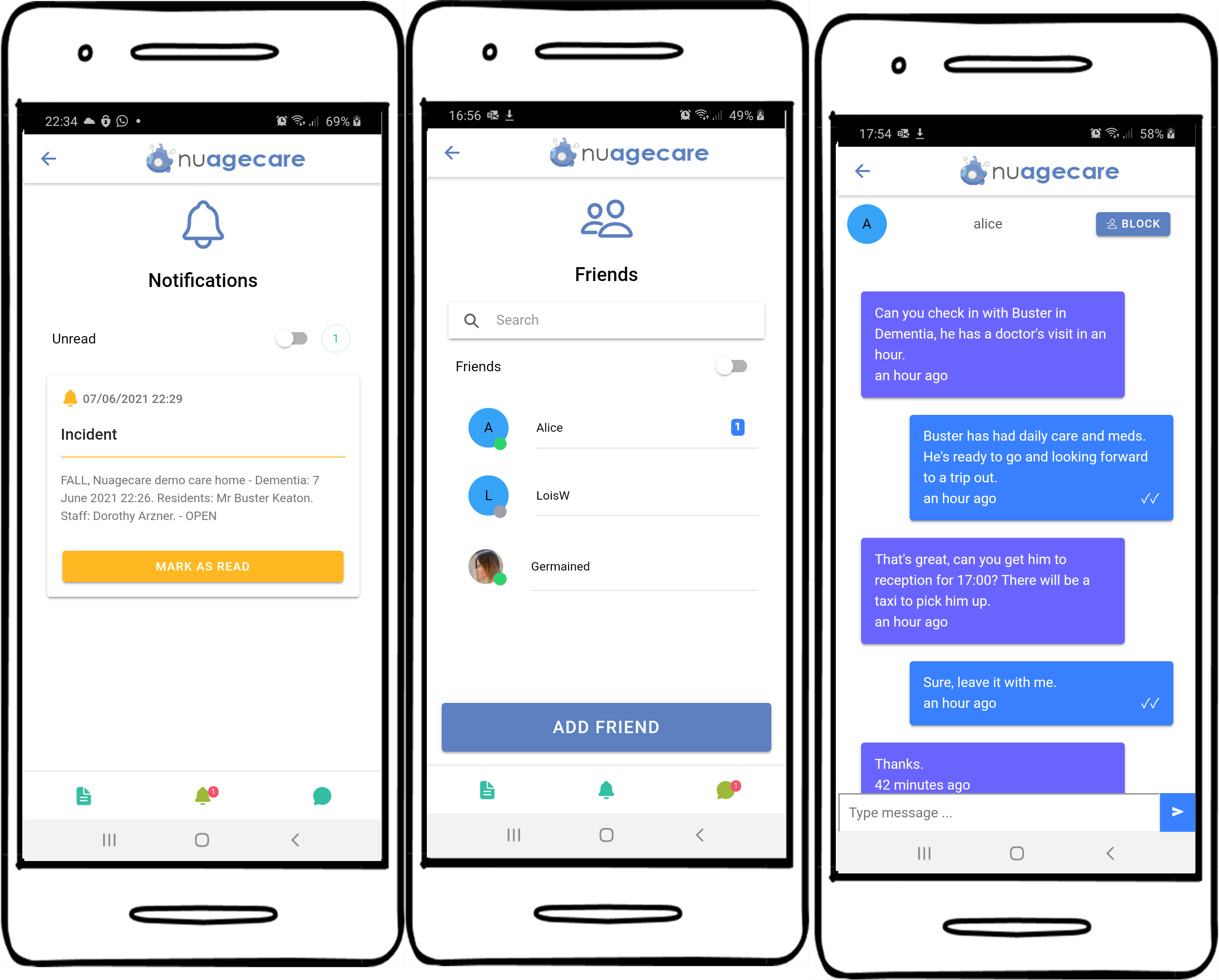
notifications and chat, click for further detail
Nuagecare residential lets your team stay in contact with chat and notification features via the Nuagecare hub. These can be viewed via the menu bar at the bottom of the screen.
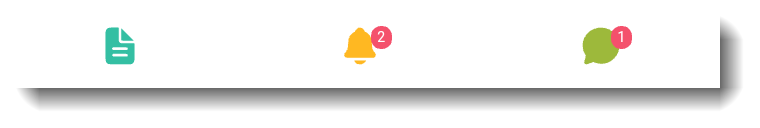
Each role has a set of notifications which can be subscribed to; when the relevant event occurs nuagecare will notify you. To the left we see a typical notification message on the app from an entry in the accident book.
Mobile device management
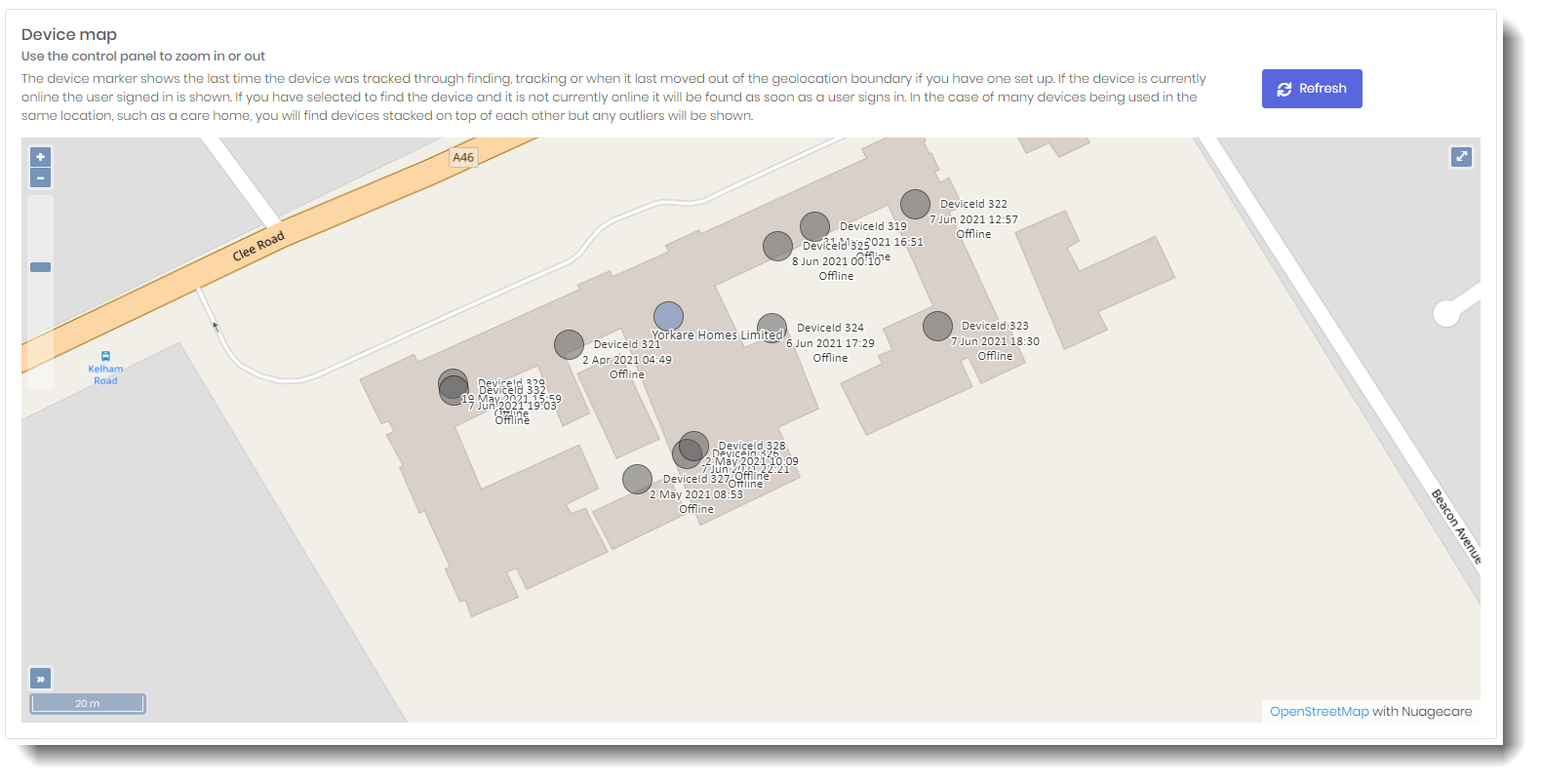
device geolocation in home, click for further details
We don’t pretend to give full MDM functionality but we promise we can give you what you need.
Nuagecare residential can find, track and disable/wipe devices. We can see all devices in and outside your home.
We can lockdown devices by IP address or geolocation radius.
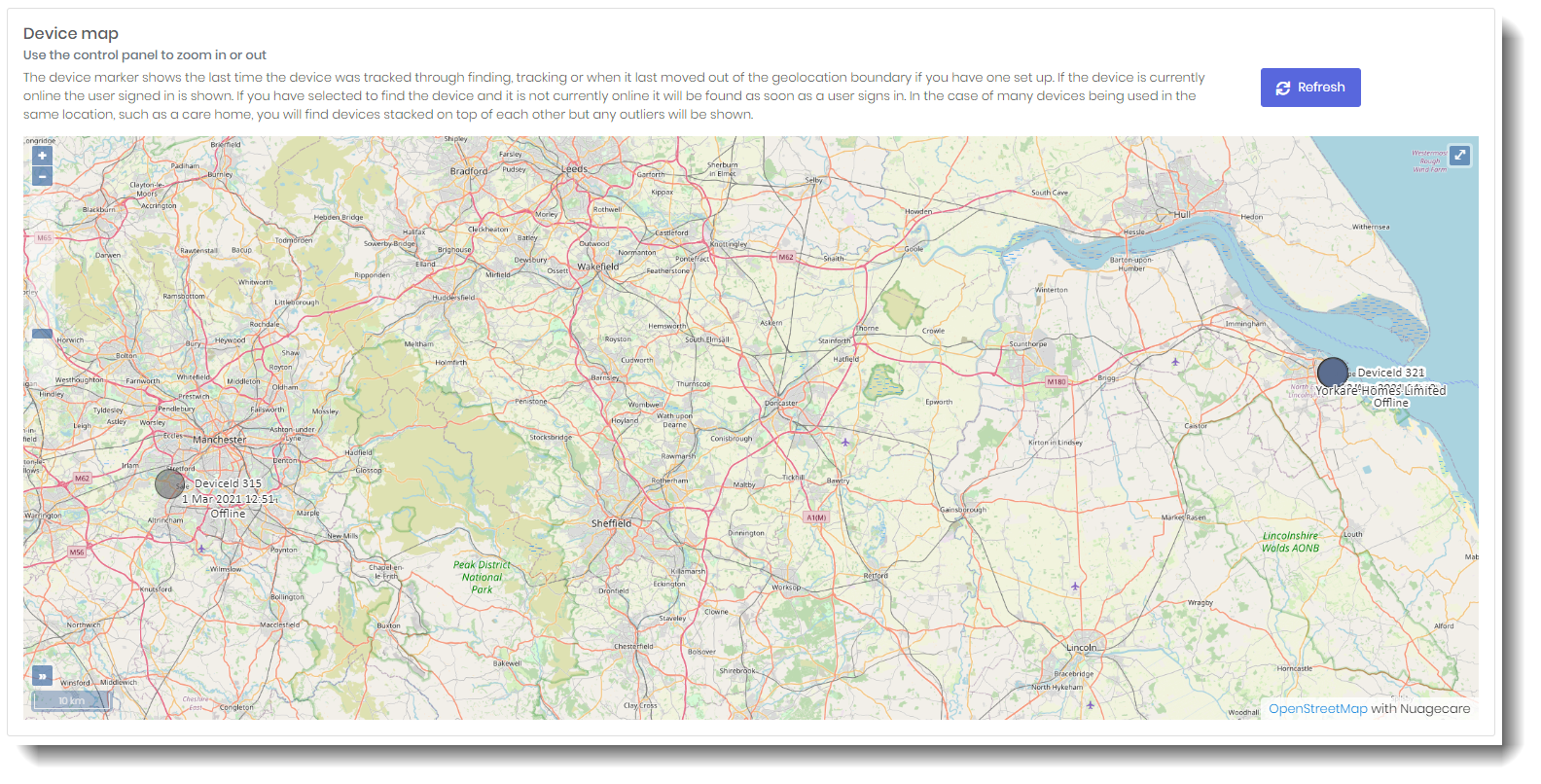
device geolocation outside home, click for further details
Nuagecare residential will work offline as well as it works online. Essential care data is loaded upon sign in so the evidencing of care delivery can continue.
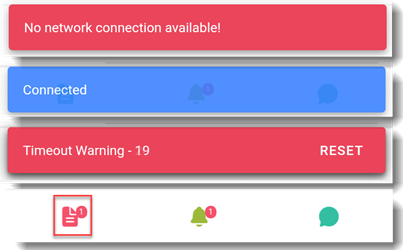
The app will inform you when a connection is dropped and reapplied. It will warn you when it is about to sign you out after a period of inactivity and the icon to the left on the bottom menu will inform you if any evidenced care you have captured has not been posted to the server to ensure the web portal and all other apps are kept 100% up-to-date.
Signing out and offline working
When a user signs out of Nuagecare Residential all personal data is removed from the device, no internet connection is needed. We have a secure sign out procedure to ensure our users don't leave evidenced care on the app when they sign out.
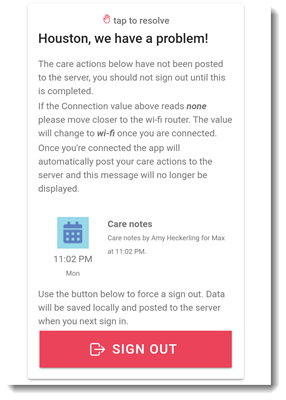
The user can still sign out but any unposted care actions will be saved on the device and posted when the device is next used.
Alerts and alarms
Not only does Nuagecare residential allow you to keep in touch with your carers through chat and notifications but we can also send urgent alerts which will be immediately displayed on the app.
Nuagecare residential allows you to keep in touch with your care team through chat and notification features. Urgent alerts can also be sent and immediately displayed on the app.
We even implemented a hidden panic button which is never more than three clicks away. The panic alarm will sound on every PC and device connected to Nuagecare giving your users that extra peace of mind!
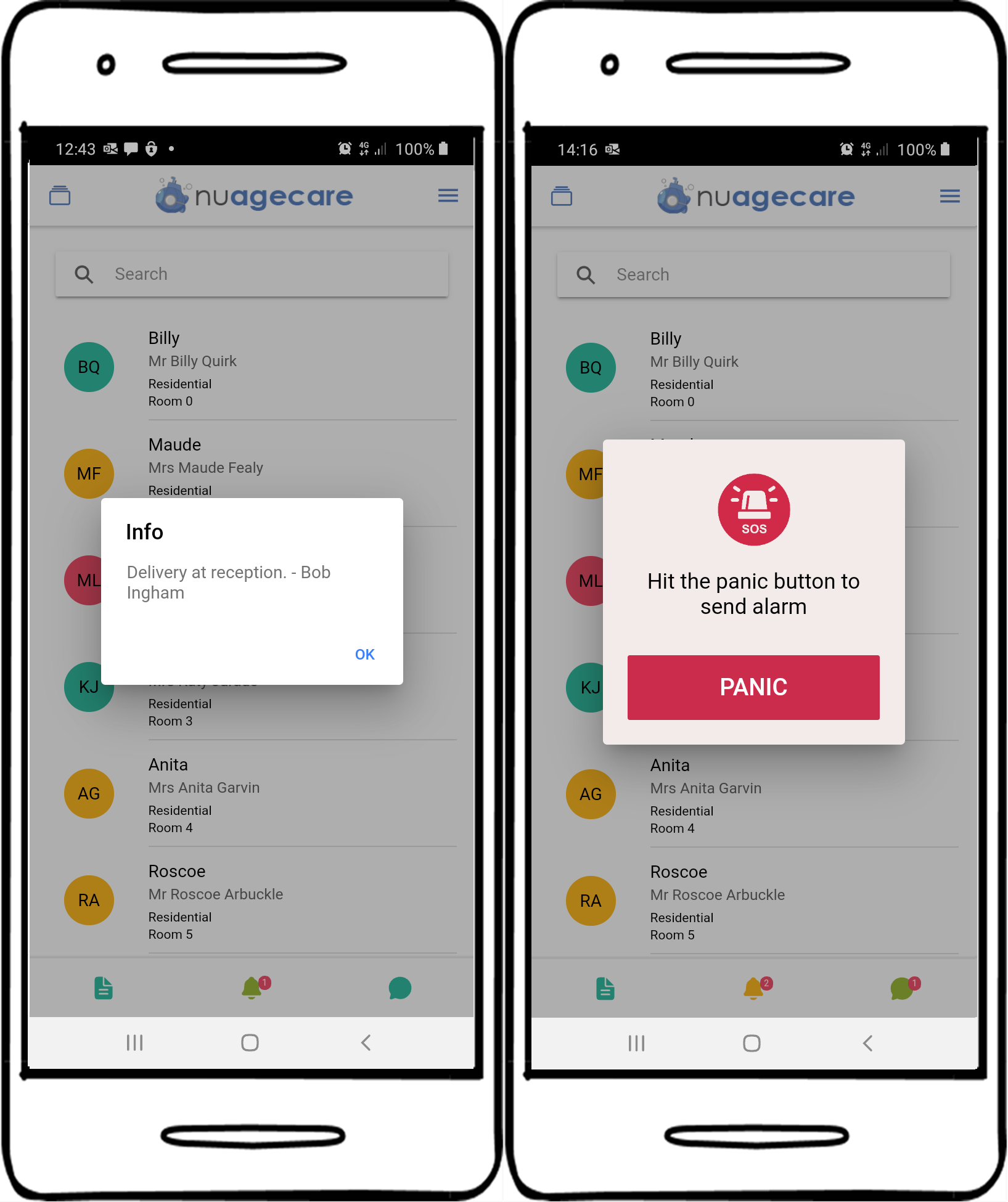
alerts and alarms, click for more detail
Inactivity and security
Our enhanced in-app security will sign you out of the app after 30 minutes of inactivity by default. This value may be changed in the nuagecare web portal. We even display a timeout warning message and count down to allow the user to reset.
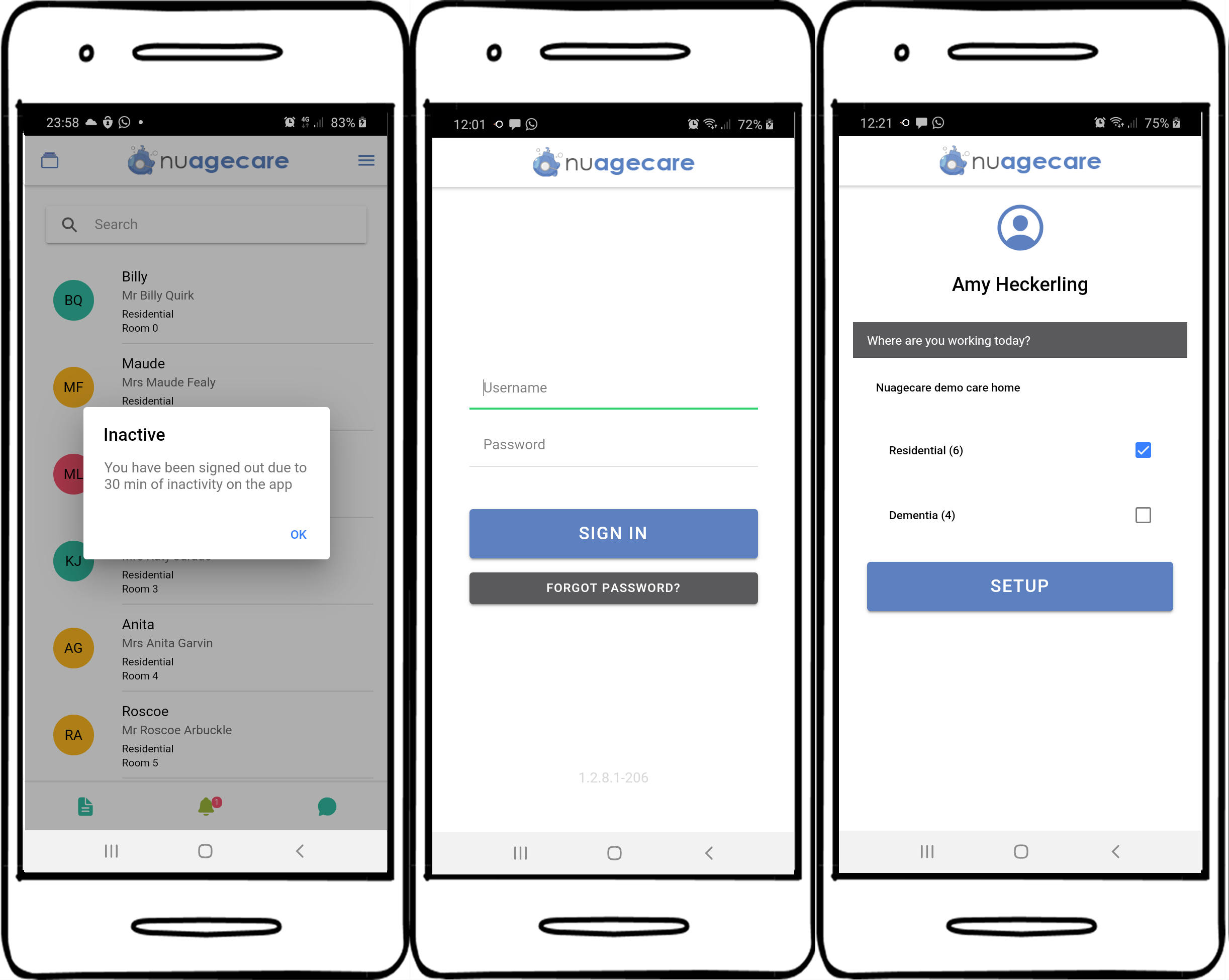
security pages, click for more detail
Try it out!
Our app is available to download for FREE from Google Play and the App Store - just search ‘nuagecare residential’. Download and register with our demo care home to see if Nuagecare is right for you.

Nuagecare residential on App Store
The nuagecare app is available on both Google Play and App Store. Search for "Nuagecare residential", download and install.
Register with our demo home with the registration code "demo" and sign in with credentials "amyh" and "Nuagedemo!".

Nuagecare residential on Google Play